直接打开B站(bilibili)搜索 '小姐姐':
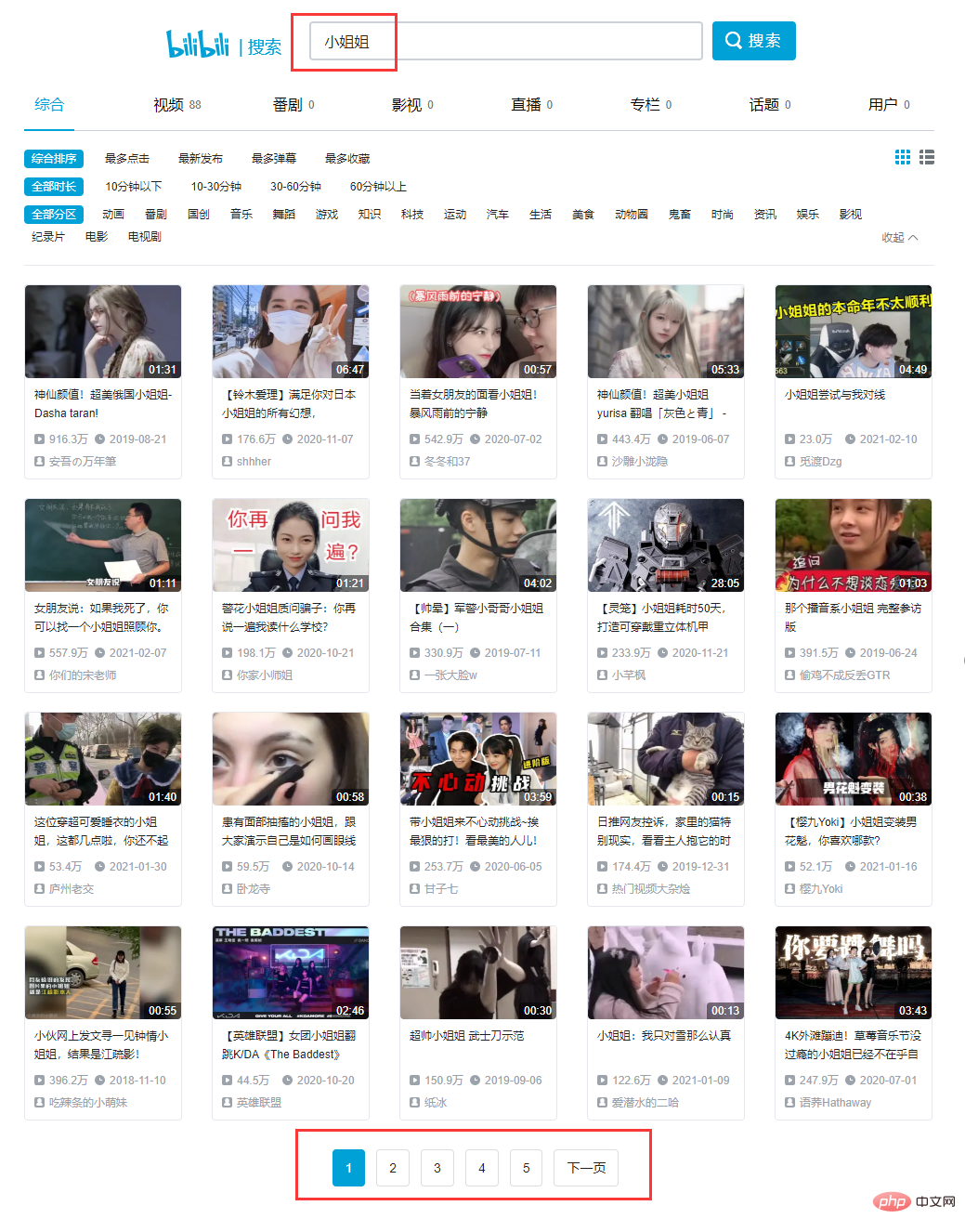
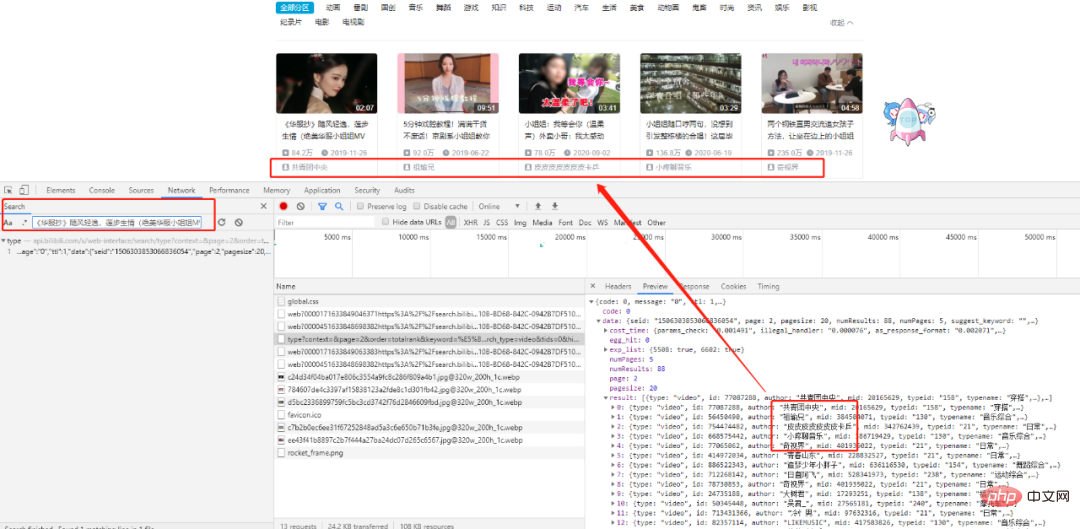
搜索第一个title,我们可以找到相应的XHR请求,仔细分析一下发现所有的数据都存在于一个json格式的数据集里,我们的目标就在result列表中。
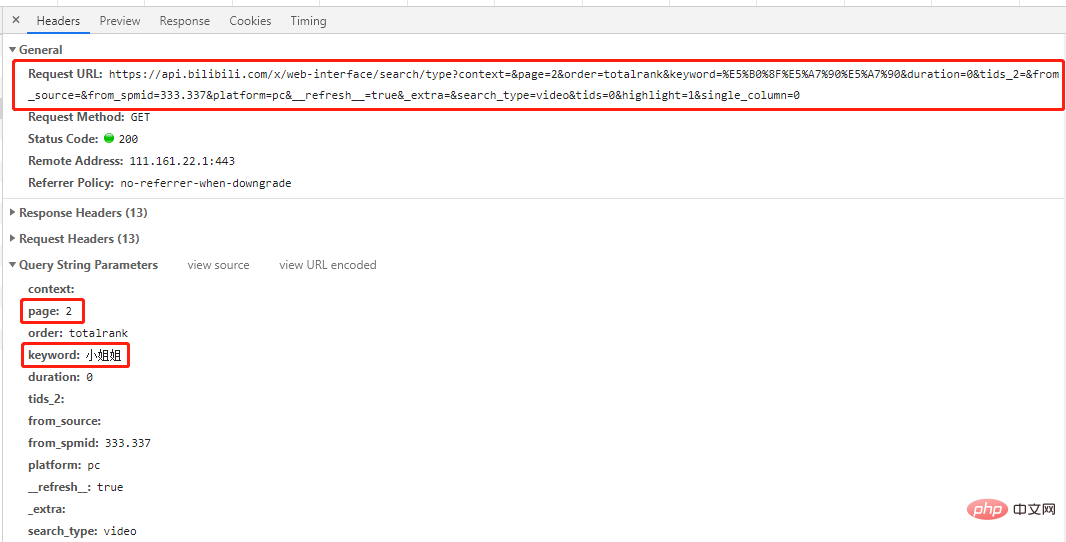
这是一个get请求,请求参赛数中有page和keyword两个参赛,分别对应请求的页码和关键字。
多查看几页找一下规律:
# 第一页 'https://api.bilibili.com/x/web-interface/search/all/v2?context=&page=1&order=totalrank&keyword=%E5%B0%8F%E5%A7%90%E5%A7%90&duration=0&tids_2=&from_source=&from_spmid=333.337&platform=pc&__refresh__=true&_extra=&tids=0&highlight=1&single_column=0' # 第二页 'https://api.bilibili.com/x/web-interface/search/type?context=&page=2&order=totalrank&keyword=%E5%B0%8F%E5%A7%90%E5%A7%90&duration=0&tids_2=&from_source=&from_spmid=333.337&platform=pc&__refresh__=true&_extra=&search_type=video&tids=0&highlight=1&single_column=0' # 第三页 'https://api.bilibili.com/x/web-interface/search/type?context=&page=3&order=totalrank&keyword=%E5%B0%8F%E5%A7%90%E5%A7%90&duration=0&tids_2=&from_source=&from_spmid=333.337&platform=pc&__refresh__=true&_extra=&search_type=video&tids=0&highlight=1&single_column=0'
可以看到除了第1页不一样外,其他几页url中只有page参数不一样,那么我们尝试一下第1页也用其他页的url请求一下,结果会发现同样可以出来想要的结果(自己试试)。
结论:所有页url只有page参数不一样,其他均一致。
# 导包 import re import time import json import random import requests from fake_useragent import UserAgent
2.2 获取页面信息
# 获取页面信息
def get_datas(url,headers):
r = requests.get(url, headers=headers)
r.raise_for_status()
r.encoding = chardet.detect(r.content)['encoding']
datas = json.loads(r.text)
return datas# 获取图片链接信息
def get_hrefs(datas):
titles,hrefs = [],[]
for data in datas['data']['result']:
# 标题
title = data['title']
# 时长
duration = data['duration']
# 播放量
video_review =data['video_review']
# 发布时间
date_rls = data['pubdate']
pubdate = time.strftime('%Y-%m-%d %H:%M', time.localtime(date_rls))
# 作者
author = data['author']
# 图片链接
link_pic = data['pic']
href_pic = 'https:' + link_pic
titles.append(title)
hrefs.append(href_pic)
return titles, hrefs代码解析了视频标题,时长,播放量,发布时间,作者,图片链接等参数,这里我们只取标题和图片链接,其他参数可根据需要自行增,删。
# 保存图片
def download_jpg(titles, hrefs):
path = "D:/B站小姐姐/"
if not os.path.exists(path):
os.mkdir(path)
for i in range(len(hrefs)):
title_t = titles[i].replace('/','').replace(',','').replace('?','')
title_t = title_t.replace(' ','').replace('|','').replace('。','')
filename = '{}{}.jpg'.format(path,title_t)
with open(filename, 'wb') as f:
req = requests.get(url=hrefs[i], headers=headers)
f.write(req.content)
time.sleep(random.uniform(1.5,3.4))



