使用 go get 命令可以便捷地获取和管理外部依赖项,从而构建高效的 go 应用程序。go get 命令语法:go get [-d] [-f] [-t] [-u] [-v]
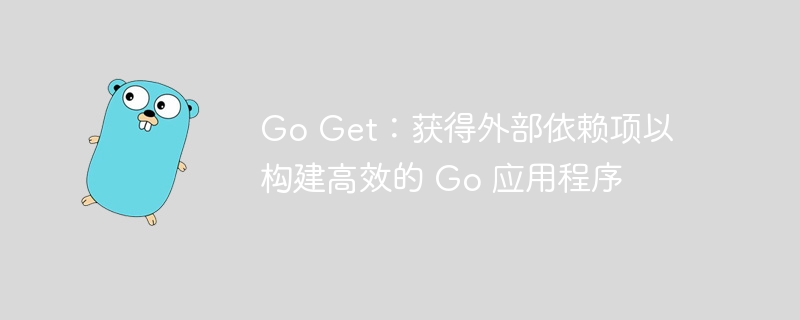
Go Get:获取外部依赖项以构建高效的 Go 应用程序
Go 语言强大的模块系统使其能够轻松地管理和下载外部依赖项。通过使用 go get 命令,开发者可以获取来自远程存储库的包并将其纳入自己的应用程序中。
使用 go get 命令
go get 命令使用如下语法:
go get [-d] [-f] [-t] [-u] [-v] <import-path>...import-path 是包的导入路径,例如:
go get github.com/<a style='color:#f60; text-decoration:underline;' href="https://www.php.cn/zt/16009.html" target="_blank">golang</a>/protobuf/ptypes/timestamp选项
-d:下载包及其依赖项,但不建立。-f:强制重新获取包,即使已经存在。-t:测试包(仅适用于本地模块)。-u:更新包到最新版本。-v:显示详细日志。
实战案例
以下是一个使用 go get 安装github.com/mattn/go-sqlite3 包的示例:
go get github.com/mattn/go-sqlite3执行此命令后,go-sqlite3 包及其依赖项将下载并安装到 Go 模块缓存中,通常位于 $GOPATH/pkg/mod。
要使用该包,请将其导入你的 Go 代码中:
import (
"database/sql"
_ "github.com/mattn/go-sqlite3"
)
func main() {
db, err := sql.Open("sqlite3", "test.db")
if err != nil {
// handle error
}
defer db.Close()
// use the database
}使用 go get,开发者可以轻松地获取和管理外部依赖项,这对于构建可重用和高效的 Go 应用程序至关重要。



