html 中更改字体颜色的方法有五种:使用内联样式使用 class 或 id使用 css 变量使用预定义的 css 颜色值使用十六进制或 rgb 颜色值
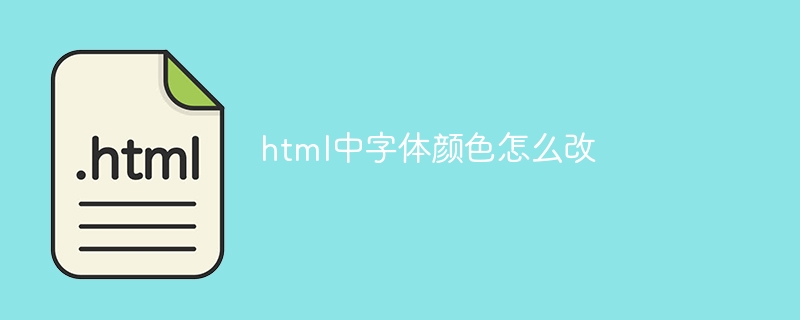
HTML 中更改字体颜色的方法
在 HTML 中,可以通过多种方式更改字体颜色:
1. 使用内联样式
内联样式直接应用于特定元素,语法如下:
<code class="html"><p style="color: red;">This is red text.</p>2. 使用 class 或 id
使用 class 或 id 可以将样式应用于多个元素,语法如下:
Class:
<code class="html"><p class="red-text">This is red text.</p><code class="css">.red-text {
color: red;
}Id:
<code class="html"><p id="red-text">This is red text.</p><code class="css">#red-text {
color: red;
}3. 使用 CSS 变量
CSS 变量可以存储值,并可以用于多个样式,语法如下:
<code class="css">:root {
--text-color: red;
}
p {
color: var(--text-color);
}4. 使用预定义的 CSS 颜色值
HTML 提供了预定义的 CSS 颜色值,例如:
<code class="html"><p style="color: red;">This is red text.</p>5. 使用十六进制或 RGB 颜色值
也可以使用十六进制或 RGB 颜色值,语法如下:
十六进制:
<code class="html"><p style="color: #ff0000;">This is red text.</p>RGB:
<code class="html"><p style="color: rgb(255, 0, 0);">This is red text.</p>


