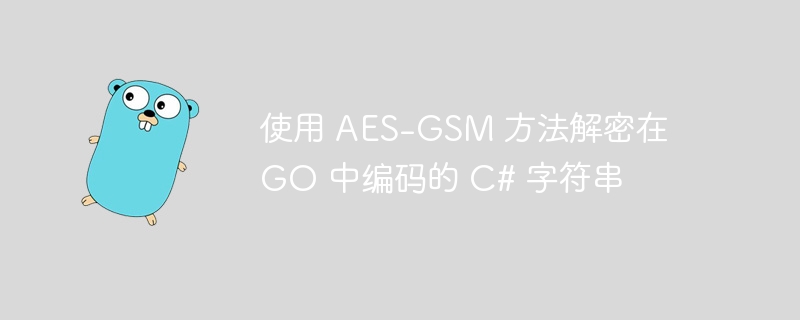
php小编西瓜为您介绍一种在GO语言中解密C#字符串的方法——AES-GSM。AES-GSM是一种高级加密标准,它结合了AES(高级加密标准)和GSM(全球系统移动通信)的优势。通过使用AES-GSM方法,我们可以有效地解密在GO中编码的C#字符串,从而实现数据的安全传输和保护。本文将详细介绍AES-GSM的原理和使用步骤,帮助读者轻松掌握这一加密解密技术。
问题内容
我有一个在 go 中经过 aes-gcm 加密的字符串及其密码短语,并尝试在 c# 中对其进行解密。但是,我无法找到正确的方法来在 c# 中对其进行解密。 我收到的错误提到 iv 的大小,块的长度不适合 c# 解密算法。以下是 go 中的值:
aes encr/decr passphrase: this-is-a-test-passphrase
input string: text to encrypt hello world 123
encrypted string: 94b681ef29d9a6d7-e6fa36c4c00977de1745fc63-a1ad0481bdbeeaa02c013a2dce82520ddd762355e18f1e2f20c0ea9d001ece24e9b8216ed4b9c6a06e1ef34c953f80
go代码:https://go.dev/play/p/jn8ie61ntzw
这是go中的解密代码
func appdecryptimpl(passphrase, ciphertext string) string {
arr := strings.split(ciphertext, "-")
salt, _ := hex.decodestring(arr[0])
iv, _ := hex.decodestring(arr[1])
data, _ := hex.decodestring(arr[2])
key, _ := appderivekey(passphrase, salt)
b, _ := aes.newcipher(key)
aesgcm, _ := cipher.newgcm(b)
data, _ = aesgcm.open(nil, iv, data, nil)
return string(data)
}
func appderivekey(passphrase string, salt []byte) ([]byte, []byte) {
if salt == nil {
salt = make([]byte, 8)
rand.read(salt)
}
return pbkdf2.key([]byte(passphrase), salt, 1000, 32, sha256.new), salt
}这是go中的加密代码
func AppEncryptImpl(passphrase string, plaintext string) string {
key, salt := appDeriveKey(passphrase, nil)
iv := make([]byte, 12)
rand.Read(iv)
b, _ := aes.NewCipher(key)
aesgcm, _ := cipher.NewGCM(b)
data := aesgcm.Seal(nil, iv, []byte(plaintext), nil)
return hex.EncodeToString(salt) + "-" + hex.EncodeToString(iv) + "-" + hex.EncodeToString(data)
}我正在尝试在 c# 中复制相同的解密登录,因此它将能够解密并生成最终的字符串。
我在 c# 中尝试了几种解密逻辑,它们可以在这里找到:
https://dotnetfiddle.net/32sb5m 此函数使用 system.security.cryptography 命名空间,但会导致 iv 大小错误。
https://dotnetfiddle.net/wxkuyr 上述针对 .net 5 的修改版本会产生相同的结果
https://dotnetfiddle.net/6iftps 使用充气城堡库会导致“gcm 中的 mac 检查失败”错误
https://dotnetfiddle.net/8mjs3g 使用 rfc2898derivebytes 方法的另一种方法会产生错误,提示“计算的身份验证标记与输入身份验证标记不匹配”
当前使用的方法是否正确,或者是否有其他方法可以在 c# 中解密 aes-gcm?当涉及到 c# 时,可以采取什么措施来绕过这些错误?
解决方法
您已经接近最后一个代码了。 go 将身份验证标签附加到生成的密文的末尾。您在这里正确提取它:
// extract the tag from the encrypted byte array
byte[] tag = new byte[16];
array.copy(encrypteddata, encrypteddata.length - 16, tag, 0, 16);但是,您继续将具有实际加密文本+身份验证标记的数组视为仅包含加密文本。要修复,请将其也提取出来:
public static void Main() {
// This is the encrypted string that you provided
string encryptedString = "a6c0952b78967559-2953e738b9b005028bf4f6c0-7b8464d1ed75bc38b4503f6c8d25d6bfc22a19cc1a8a92bc6faa1ed6cd837b97072bc8e16fd95b6cfca67fccbad8fc";
// This is the passphrase that you provided
string passphrase = "this-is-a-test-passphrase";
string[] splitStrs = encryptedString.Split('-');
byte[] salt = Convert.FromHexString(splitStrs[0]);
byte[] iv = Convert.FromHexString(splitStrs[1]);
// this is encrypted data + tag
byte[] encryptedDataWithTag = Convert.FromHexString(splitStrs[2]);
// Extract the tag from the encrypted byte array
byte[] tag = new byte[16];
// But also extract actual encrypted data
byte[] encryptedData = new byte[encryptedDataWithTag.Length - 16];
Array.Copy(encryptedDataWithTag, 0, encryptedData, 0, encryptedData.Length);
Array.Copy(encryptedDataWithTag, encryptedDataWithTag.Length - 16, tag, 0, 16);
byte[] key = new Rfc2898DeriveBytes(passphrase, salt, 1000, HashAlgorithmName.SHA256).GetBytes(32);
// Create an AesGcm object
AesGcm aesGcm = new AesGcm(key);
int textLength = encryptedData.Length;
// Decrypt the ciphertext
byte[] plaintext = new byte[textLength];
aesGcm.Decrypt(iv, encryptedData, tag, plaintext);
// Convert the plaintext to a string and print it
string decryptedString = Encoding.UTF8.GetString(plaintext);
Console.WriteLine(decryptedString);
}


