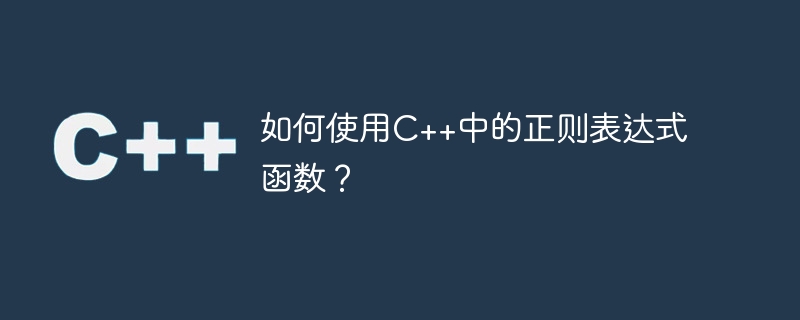
如何使用C++中的正则表达式函数?
正则表达式是一种强大的文本处理工具,可以用于匹配、搜索和替换文本中的模式。在C++中,我们可以使用正则表达式函数库来实现对文本的处理。本文将介绍如何在C++中使用正则表达式函数。
首先,我们需要包含C++标准库中的regex头文件:
#include <regex>接下来,我们可以使用std::regex声明一个正则表达式对象,并将要匹配的模式传递给它。例如,我们想要匹配一个由多个字母和数字组成的字符串,可以使用以下代码:
std::regex pattern("[a-zA-Z0-9]+");使用正则表达式时,我们还可以指定一些标志来修改匹配的行为。常见的标志包括:
- std::regex_constants::ECMAScript:使用ECMAScript风格的正则表达式语法;
- std::regex_constants::grep:使用grep风格的正则表达式语法;
- std::regex_constants::extended:使用POSIX扩展正则表达式语法;
- std::regex_constants::icase:忽略大小写;
- std::regex_constants::nosubs:不返回匹配结果的子表达式。
可以根据实际情况选择适合的标志。
在进行正则表达式匹配之前,我们需要先定义一个std::smatch对象来存储匹配结果。std::smatch是一个匹配结果的容器,它可以存储多个匹配结果。例如:
std::smatch matches;接下来,我们可以使用std::regex_match函数来检查一个字符串是否与给定的正则表达式匹配。这个函数的原型如下:
bool std::regex_match(const std::string& str, std::smatch& match, const std::regex& pattern);其中,str是要匹配的字符串,match是用于存储匹配结果的std::smatch对象,pattern是要匹配的正则表达式对象。函数返回一个bool值,表示是否匹配成功。
下面是一个示例代码,演示了如何使用std::regex_match函数来检查一个字符串是否是一个有效的Email地址:
#include <iostream>
#include <regex>
int main()
{
std::string email = "example@example.com";
std::regex pattern("b[A-Za-z0-9._%+-]+@[A-Za-z0-9.-]+.[A-Za-z]{2,}b");
std::smatch matches;
if (std::regex_match(email, matches, pattern))
{
std::cout << "Valid email address!" << std::endl;
}
else
{
std::cout << "Invalid email address!" << std::endl;
}
return 0;
}除了使用std::regex_match函数进行全匹配外,我们还可以使用std::regex_search函数进行部分匹配。std::regex_search函数的原型如下:
bool std::regex_search(const std::string& str, std::smatch& match, const std::regex& pattern);std::regex_search函数将在字符串中搜索与给定正则表达式匹配的任何子串,并将匹配结果存储在std::smatch对象中。
下面是一个示例代码,演示了如何使用std::regex_search函数来搜索一个字符串中的所有整数:
#include <iostream>
#include <regex>
int main()
{
std::string text = "abc123def456ghi789";
std::regex pattern("d+");
std::smatch matches;
while (std::regex_search(text, matches, pattern))
{
std::cout << matches.str() << std::endl;
text = matches.suffix().str();
}
return 0;
}上述示例将输出:“123”,“456”和“789”,分别是字符串中的三个整数。
除了匹配和搜索,我们还可以使用std::regex_replace函数来替换字符串中匹配正则表达式的部分。std::regex_replace函数的原型如下:
std::string std::regex_replace(const std::string& str, const std::regex& pattern, const std::string& replacement);std::regex_replace函数将会在字符串str中搜索与给定正则表达式pattern匹配的所有子串,并将其替换为replacement字符串。
下面是一个示例代码,演示了如何使用std::regex_replace函数将一个字符串中的所有空格替换为下划线:
#include <iostream>
#include <regex>
int main()
{
std::string text = "Hello, World!";
std::regex pattern("s+");
std::string replacement = "_";
std::string result = std::regex_replace(text, pattern, replacement);
std::cout << result << std::endl;
return 0;
}上述示例将输出:“Hello,_World!”,将所有的空格替换为了下划线。