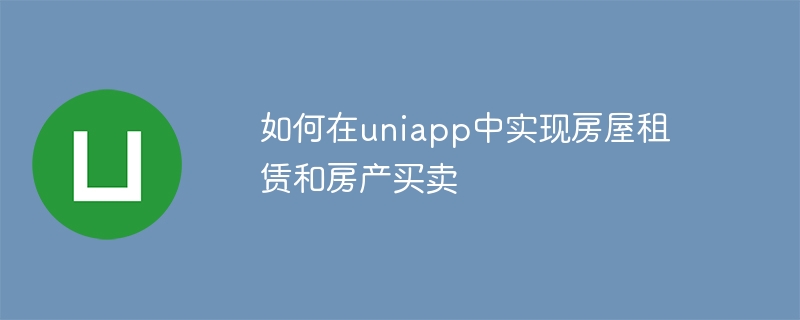
如何在uni-app中实现房屋租赁和房产买卖
随着互联网的发展,线上房屋租赁和房产买卖逐渐流行起来。很多人希望在手机上就能够轻松地租赁房屋或购买房产,而不再需要繁琐的线下手续。本文将介绍如何在uni-app中实现房屋租赁和房产买卖功能,并提供具体的代码示例。
- 创建uni-app项目
首先,我们需要在uni-app中创建一个新的项目。在uni-app官网下载安装uni-app开发工具,然后根据提示创建一个新的uni-app项目。
代码示例:
<template>
<view class="container">
<text>Welcome to House Rental and Real Estate App</text>
<!-- 其他页面组件 -->
</view>
</template>
<script>
export default {
data() {
return {
// 数据
}
},
methods: {
// 方法
}
}
</script>
<style>
.container {
width: 100vw;
height: 100vh;
display: flex;
justify-content: center;
align-items: center;
}
</style>- 设计页面布局
在uni-app中,我们可以使用Vue组件来实现页面布局。根据实际需求,设计房屋租赁和房产买卖的页面布局。
代码示例:
<template>
<view class="container">
<!-- 房屋租赁页面 -->
<view v-if="isRentPage">
<text>House Rental Page</text>
<!-- 具体房源信息展示 -->
</view>
<!-- 房产买卖页面 -->
<view v-else>
<text>Real Estate Trading Page</text>
<!-- 具体房产信息展示 -->
</view>
</view>
</template>- 实现房屋租赁功能
在房屋租赁页面,我们需要展示房源的具体信息,比如价格、位置、面积等,并提供房屋租赁的操作按钮。
代码示例:
<template>
<view class="container">
<view v-if="isRentPage">
<text>House Rental Page</text>
<!-- 房源信息展示 -->
<view v-for="(house, index) in houses" :key="index">
<text>Price: {{house.price}}</text>
<text>Location: {{house.location}}</text>
<text>Area: {{house.area}}</text>
<!-- 更多房源信息展示 -->
<button @click="rentHouse(house)">Rent</button>
</view>
</view>
</view>
</template>
<script>
export default {
data() {
return {
isRentPage: true, // 是否是房屋租赁页面
houses: [
{
price: 1000,
location: "xxx",
area: 100
},
{
price: 2000,
location: "yyy",
area: 150
}
]
}
},
methods: {
rentHouse(house) {
// 租赁房屋逻辑
}
}
}
</script>- 实现房产买卖功能
在房产买卖页面,我们需要展示房产的具体信息,比如价格、位置、面积等,并提供房产买卖的操作按钮。
代码示例:
<template>
<view class="container">
<view v-if="!isRentPage">
<text>Real Estate Trading Page</text>
<!-- 房产信息展示 -->
<view v-for="(property, index) in properties" :key="index">
<text>Price: {{property.price}}</text>
<text>Location: {{property.location}}</text>
<text>Area: {{property.area}}</text>
<!-- 更多房产信息展示 -->
<button @click="buyProperty(property)">Buy</button>
</view>
</view>
</view>
</template>
<script>
export default {
data() {
return {
isRentPage: false, // 是否是房产买卖页面
properties: [
{
price: 1000000,
location: "zzz",
area: 500
},
{
price: 2000000,
location: "www",
area: 800
}
]
}
},
methods: {
buyProperty(property) {
// 购买房产逻辑
}
}
}
</script>通过以上代码,我们可以在uni-app中实现简单的房屋租赁和房产买卖功能。当然,具体的功能实现还需要根据实际需求进行进一步开发和完善。希望本文对你有所帮助!



