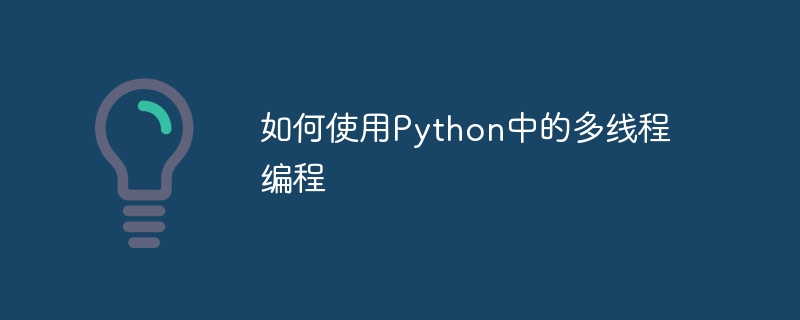
如何使用Python中的多线程编程,需要具体代码示例
引言:
随着计算机技术的不断发展,多核处理器的普及以及大数据时代的到来,多线程编程变得越来越重要。多线程编程可以充分利用计算机的多个核心,加快程序的执行速度,提高系统的响应性能。Python作为一门简洁、易学易用的编程语言,也提供了多线程编程的支持。本文将介绍如何使用Python中的多线程编程,并给出具体的代码示例。
一、Python中的多线程编程简介
在Python中,可以使用threading模块来实现多线程编程。该模块提供了Thread类,可以用来创建线程对象,并通过调用start()方法启动线程。下面是一个简单的示例:
import threading
def print_num(num):
print("Number: ", num)
# 创建线程对象
thread1 = threading.Thread(target=print_num, args=(1,))
thread2 = threading.Thread(target=print_num, args=(2,))
# 启动线程
thread1.start()
thread2.start()在上述代码中,我们定义了一个print_num函数,它接受一个参数num并打印出来。然后使用threading.Thread类创建了两个线程对象,分别调用print_num函数并传入不同的参数。最后,通过调用start()方法启动了这两个线程。
二、线程同步
在多线程编程中,由于多个线程同时执行,可能会出现共享资源的并发读写问题。为了避免这种问题,需要使用线程同步机制。Python中提供了Lock类,用于对共享资源进行加锁和解锁。下面是一个示例:
import threading
counter = 0
counter_lock = threading.Lock()
def increment_counter():
global counter
with counter_lock:
counter += 1
def print_counter():
global counter
print("Counter: ", counter)
# 创建线程对象
thread1 = threading.Thread(target=increment_counter)
thread2 = threading.Thread(target=increment_counter)
thread3 = threading.Thread(target=print_counter)
# 启动线程
thread1.start()
thread2.start()
thread3.start()
# 等待线程执行完毕
thread1.join()
thread2.join()
thread3.join()在上述代码中,我们定义了一个counter变量用于计数,使用counter_lock进行加锁和解锁。increment_counter函数用于对counter加一,print_counter函数用于打印counter的值。然后创建了两个线程对象,分别调用increment_counter函数,并创建一个线程对象调用print_counter函数。最后使用join()方法等待线程执行完毕。
三、线程间通信
在多线程编程中,线程之间可能需要进行通信,以传递数据或同步执行。Python中提供了Queue类,用于线程间的安全数据传递。下面是一个示例:
import threading
import queue
data_queue = queue.LifoQueue()
result_queue = queue.Queue()
def producer():
for i in range(1, 6):
data_queue.put(i)
def consumer():
while not data_queue.empty():
data = data_queue.get()
result = data * 2
result_queue.put(result)
# 创建线程对象
thread1 = threading.Thread(target=producer)
thread2 = threading.Thread(target=consumer)
# 启动线程
thread1.start()
thread2.start()
# 等待线程执行完毕
thread1.join()
thread2.join()
# 打印结果
while not result_queue.empty():
result = result_queue.get()
print("Result: ", result)在上述代码中,我们创建了一个LifoQueue对象和一个Queue对象,分别用于数据传递和结果传递。producer函数将1到5的数据放入data_queue中,consumer函数从data_queue中获取数据并进行计算,计算结果放入result_queue中。然后创建了两个线程对象,分别调用producer函数和consumer函数。最后使用join()方法等待线程执行完毕,并打印计算结果。
结论:
本文介绍了如何使用Python中的多线程编程,并给出了具体的代码示例。通过多线程编程可以充分利用多核处理器,提高程序的执行效率,增强系统的响应性能。在实际应用中,需要注意线程同步和线程间通信的问题,以避免共享资源的并发读写问题。希望本文对您理解和使用Python中的多线程编程有所帮助。