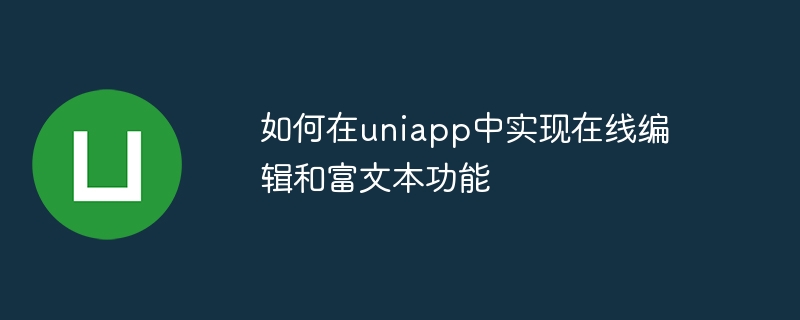
如何在uniapp中实现在线编辑和富文本功能
在当今互联网时代,富文本编辑器已成为许多应用的必备功能。在uniapp中,我们可以通过一些插件和组件来实现在线编辑和富文本的功能。本文将介绍如何在uniapp中实现在线编辑和富文本功能,并给出具体的代码示例。
一、引入编辑器插件
为了实现在线编辑和富文本功能,我们可以使用uni-app官方推荐的UEditor插件。UEditor是一款功能强大的富文本编辑器,支持多平台使用。首先,我们需要在uniapp的项目中引入UEditor的插件。
- 在uniapp的项目根目录下,找到uni_modules文件夹,并在其中创建ueEditor文件夹。
- 在ueEditor文件夹中,创建package.json文件,并写入以下内容:
{
"name": "ueEditor",
"version": "1.0.0",
"main": "index.js"
}- 在ueEditor文件夹中,创建index.js文件,并写入以下内容:
import UEditor from './components/UEditor.vue' // 引入UEditor组件
const install = (Vue) => {
Vue.component('UEditor', UEditor)
}
if (typeof window !== 'undefined' && window.Vue) {
install(window.Vue)
}
export default {
install
}- 在ueEditor文件夹中,创建components文件夹,并在其中创建UEditor.vue文件。
- 在UEditor.vue文件中,粘贴UEdior的官方代码。具体代码可到UEditor官网下载。
- 在你的uniapp项目的pages.json文件中,增加以下配置:
{
"pages": [
// 页面路径
],
"easycom": {
"UEditor": "ueEditor/components/UEditor"
}
}完成以上步骤后,我们已经成功引入了UEditor插件,并准备好在uniapp中使用富文本编辑功能了。
二、使用UEditor组件
在需要使用富文本编辑器的页面中,引入UEditor组件。例如,在uniapp项目的pages文件夹下的editor文件夹中,我们创建一个Editor.vue文件。
- 在Editor.vue中引入UEditor组件
<template>
<view class="container">
<u-editor v-model="content" :ue-config="ueConfig" @change="handleChange"></u-editor>
</view>
</template>
<script>
import UEConfig from '@/common/config/UEConfig' //UEditor的配置文件,根据我们项目的需求进行配置
export default {
data() {
return {
content: '',
ueConfig: UEConfig //将UEditor的配置传递给组件
}
},
methods: {
handleChange(content) {
// 获取编辑器中的内容
this.content = content
}
}
}
</script>- 在页面的script标签中,导入UEditor插件
import UEditor from '@/uni_modules/ueEditor' //引入UEditor插件的index.js文件
Vue.use(UEditor) //使用UEditor插件- 在main.js中,引入ueditor富文本编辑器依赖
import '@/uni_modules/ueEditor/static/UEditor' //引入UEdior组件的ueditor目录完成以上操作后,在页面中就可以使用富文本编辑器了。可以实现编辑、保存、插入图片等功能。通过绑定v-model属性,可以实时获取编辑器中的内容。
需要注意的是,UEditor插件是付费插件,如果需要进行商用,请购买相关授权。
总结:
通过引入UEditor插件,我们可以在uniapp中轻松实现在线编辑和富文本功能。本文给出了具体的代码示例,希望对您有所帮助。
(注:以上代码仅供参考,具体实现需要根据项目需求进行调整。)



