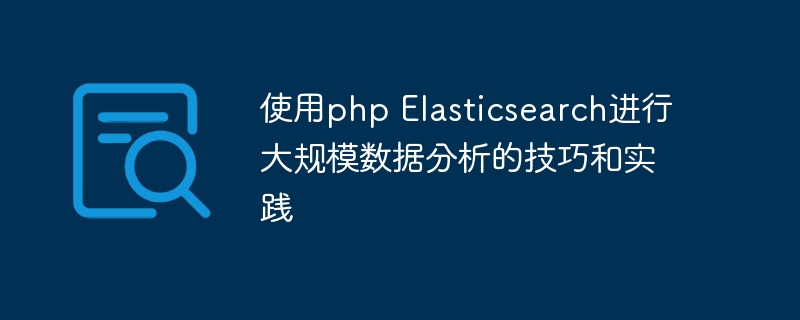
使用php Elasticsearch进行大规模数据分析的技巧和实践
- 引言
在大数据时代,数据分析成为了企业决策的重要工具。为了快速、高效地分析大规模数据,Elasticsearch成为了一种常见的选择。本文将介绍如何使用php Elasticsearch进行大规模数据分析,包括索引数据、查询数据和分析数据的技巧和实践,并提供具体的代码示例。
- 准备工作
在开始之前,我们需要准备好以下工具和环境:
- 安装php Elasticsearch客户端库(例如Elasticsearch PHP客户端)
- 安装Elasticsearch服务器
- 索引数据
首先,我们需要将需要分析的数据存储到Elasticsearch中。以下是一个简单的示例,展示了如何创建索引、映射和插入数据:
<?php
require 'vendor/autoload.php';
$client = new ElasticsearchClient();
// 创建索引
$params = [
'index' => 'my_index',
];
$response = $client->indices()->create($params);
// 创建映射
$params = [
'index' => 'my_index',
'type' => 'my_type',
'body' => [
'properties' => [
'title' => [
'type' => 'text',
],
'content' => [
'type' => 'text',
],
'timestamp' => [
'type' => 'date',
],
],
],
];
$response = $client->indices()->putMapping($params);
// 插入数据
$params = [
'index' => 'my_index',
'type' => 'my_type',
'body' => [
'title' => 'Hello World',
'content' => 'This is a sample document',
'timestamp' => '2022-01-01T00:00:00',
],
];
$response = $client->index($params);
?>- 查询数据
一旦数据被索引,我们就可以使用Elasticsearch的强大查询功能来检索数据。以下是一个简单的查询示例:
<?php
require 'vendor/autoload.php';
$client = new ElasticsearchClient();
// 查询数据
$params = [
'index' => 'my_index',
'type' => 'my_type',
'body' => [
'query' => [
'match' => [
'content' => 'sample',
],
],
],
];
$response = $client->search($params);
// 处理查询结果
foreach ($response['hits']['hits'] as $hit) {
echo $hit['_source']['title'] . "
";
}
?>在以上示例中,我们通过match查询来查找包含"sample"关键字的文档。
- 分析数据
Elasticsearch提供了许多强大的分析功能,以便于从大规模数据中获取有价值的洞察。以下是一个使用聚合进行分析的示例:
<?php
require 'vendor/autoload.php';
$client = new ElasticsearchClient();
// 分析数据
$params = [
'index' => 'my_index',
'type' => 'my_type',
'body' => [
'aggs' => [
'avg_timestamp' => [
'avg' => [
'field' => 'timestamp',
],
],
],
],
];
$response = $client->search($params);
// 处理分析结果
$avgTimestamp = $response['aggregations']['avg_timestamp']['value'];
echo "Average Timestamp: $avgTimestamp";
?>在以上示例中,我们使用avg聚合函数来计算"timestamp"字段的平均值。
- 总结
本文介绍了如何使用php Elasticsearch进行大规模数据分析的技巧和实践。我们学习了如何索引数据、查询数据和分析数据,并提供了具体的代码示例。当然,Elasticsearch提供了许多其他高级功能,如文本分词、模糊查询、地理位置查询等等,读者可以进一步探索和学习。
总之,使用php Elasticsearch进行大规模数据分析可以帮助我们更好地理解数据、做出更明智的决策,提高企业的竞争力。希望本文对读者有所帮助。



