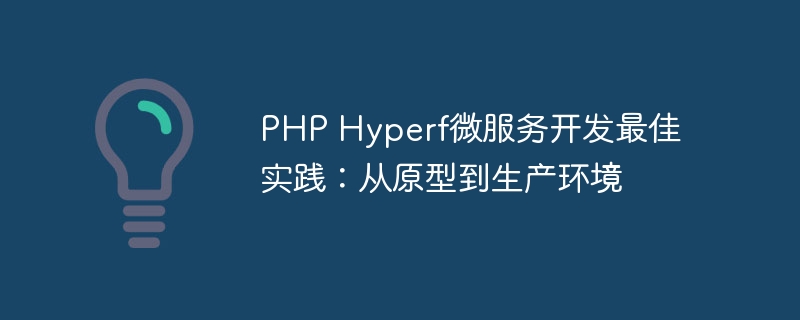
PHP Hyperf是一款高性能的微服务框架,被广泛应用于大型互联网公司的开发中。本文将介绍如何使用PHP Hyperf进行微服务开发的最佳实践,从原型到生产环境。
一、环境准备
在开始使用PHP Hyperf进行微服务开发之前,需要进行环境准备。首先,确保已经安装了PHP的运行环境,并且版本为7.2以上。其次,安装Composer,用于管理PHP依赖包。最后,安装Hyperf的命令行工具hyperf/hyperf。
二、创建项目
使用Hyperf的命令行工具创建一个新的项目:
'$ composer create-project hyperf/hyperf-skeleton该命令会在当前目录创建一个名为hyperf-skeleton的项目。进入项目目录:
'$ cd hyperf-skeleton三、开发原型
在开始正式开发之前,先创建一个原型来验证一些基本功能。可以先创建一个UserController,并添加一个注册接口:
'<?php
namespace AppController;
use HyperfHttpServerAnnotationController;
use HyperfHttpServerAnnotationPostMapping;
/**
* @Controller(prefix="/user")
*/
class UserController
{
/**
* @PostMapping("/register")
*/
public function register()
{
// 注册逻辑
}
}然后,在路由配置文件(routes.php)中注册该接口:
'use AppControllerUserController;
Router::addGroup('/user', function () {
Router::post('/register', [UserController::class, 'register']);
});启动Hyperf的开发服务器:
'$ php bin/hyperf.php start使用工具如Postman发送一个POST请求到http://127.0.0.1:9501/user/register,即可看到接口正常工作。
四、数据库操作
在真实的微服务开发中,经常需要与数据库进行交互。Hyperf提供了Hyperf/Database组件来操作数据库。首先,通过Composer安装Hyperf/Database组件:
'$ composer require hyperf/database然后,在.env文件中配置数据库连接信息:
'DB_DRIVER=mysql
DB_HOST=127.0.0.1
DB_PORT=3306
DB_DATABASE=test
DB_USERNAME=root
DB_PASSWORD=接着,在config/autoload/databases.php文件中配置数据库连接信息:
'return [
'default' => [
'driver' => env('DB_DRIVER', 'mysql'),
'host' => env('DB_HOST', '127.0.0.1'),
'port' => env('DB_PORT', 3306),
'database' => env('DB_DATABASE', 'test'),
'username' => env('DB_USERNAME', 'root'),
'password' => env('DB_PASSWORD', ''),
],
];然后,在UserController中使用Hyperf/Database组件来进行数据库操作:
'<?php
namespace AppController;
use HyperfDbConnectionDb;
use HyperfHttpServerAnnotationController;
use HyperfHttpServerAnnotationPostMapping;
/**
* @Controller(prefix="/user")
*/
class UserController
{
/**
* @PostMapping("/register")
*/
public function register()
{
$username = $this->request->input('username');
$password = $this->request->input('password');
// 插入用户数据
$userId = Db::table('users')->insertGetId([
'username' => $username,
'password' => $password,
]);
// 返回用户ID
return $this->response->json(['user_id' => $userId]);
}
}五、安全措施
在微服务开发中,安全性是非常重要的。Hyperf提供了一些安全措施来保护应用程序。可以使用Hyperf/Security组件来进行敏感数据的加密和解密,以及生成和验证签名。
安装Hyperf/Security组件:
'$ composer require hyperf/security在config/autoload/dependencies.php文件中配置Hyperf/Security组件:
'return [
'dependencies' => [
// ...
HyperfSecurityEncrypterInterface::class => HyperfSecurityHashPasswordHash::class,
HyperfSecuritySecurityManagerInterface::class => HyperfSecuritySecurityManager::class,
],
];然后,在UserController中使用Hyperf/Security组件来加密和解密数据:
'<?php
namespace AppController;
use HyperfDbConnectionDb;
use HyperfHttpServerAnnotationController;
use HyperfHttpServerAnnotationPostMapping;
use HyperfSecurityEncrypterInterface;
use HyperfSecuritySecurityManagerInterface;
/**
* @Controller(prefix="/user")
*/
class UserController
{
/**
* @PostMapping("/register")
*/
public function register(EncrypterInterface $encrypter, SecurityManagerInterface $security)
{
$username = $this->request->input('username');
$password = $this->request->input('password');
// 加密密码
$hashedPassword = $security->passwordHash($password);
// 插入用户数据
$userId = Db::table('users')->insertGetId([
'username' => $username,
'password' => $hashedPassword,
]);
// 使用加密算法生成令牌
$token = $encrypter->encrypt([
'user_id' => $userId,
'username' => $username,
]);
// 返回用户ID和令牌
return $this->response->json(['user_id' => $userId, 'token' => $token]);
}
}六、生产环境部署
当开发完成后,可以将项目部署到生产环境中。Hyperf提供了一些便捷的命令来进行部署,如以下命令可以生成路由缓存:
'$ php bin/hyperf.php vendor:publish hyperf/snowflake通过以下命令可以重新加载配置:
'$ php bin/hyperf.php vendor:publish hyperf/config最后,使用以下命令启动生产环境服务器:
'$ php bin/hyperf.php start这样就完成了一个从原型到生产环境的PHP Hyperf微服务开发的最佳实践。希望本文对初学者能有所帮助,并能够在微服务开发中发挥作用。



