1、pip
2、源码安装
3、exe安装
二、pip安装
格式:pip install 包
注意:pip 安装包只能在 CMD 窗口安装!
pip3 install beautifulsoup4 -i https://pypi.tuna.tsinghua.edu.cn/simple
pip3 install PyExecJS -i https://pypi.tuna.tsinghua.edu.cn/simple
pip3 install cryptography -i https://pypi.tuna.tsinghua.edu.cn/simple
pip3 install cryptography -i https://pypi.tuna.tsinghua.edu.cn/simple
pip3 install aiohttp -i https://pypi.tuna.tsinghua.edu.cn/simple
pip3 install uvloop -i https://pypi.tuna.tsinghua.edu.cn/simple
pip3 install pymysql -i https://pypi.tuna.tsinghua.edu.cn/simple
三、源码安装
1、打开链接:https://pypi.org/project/
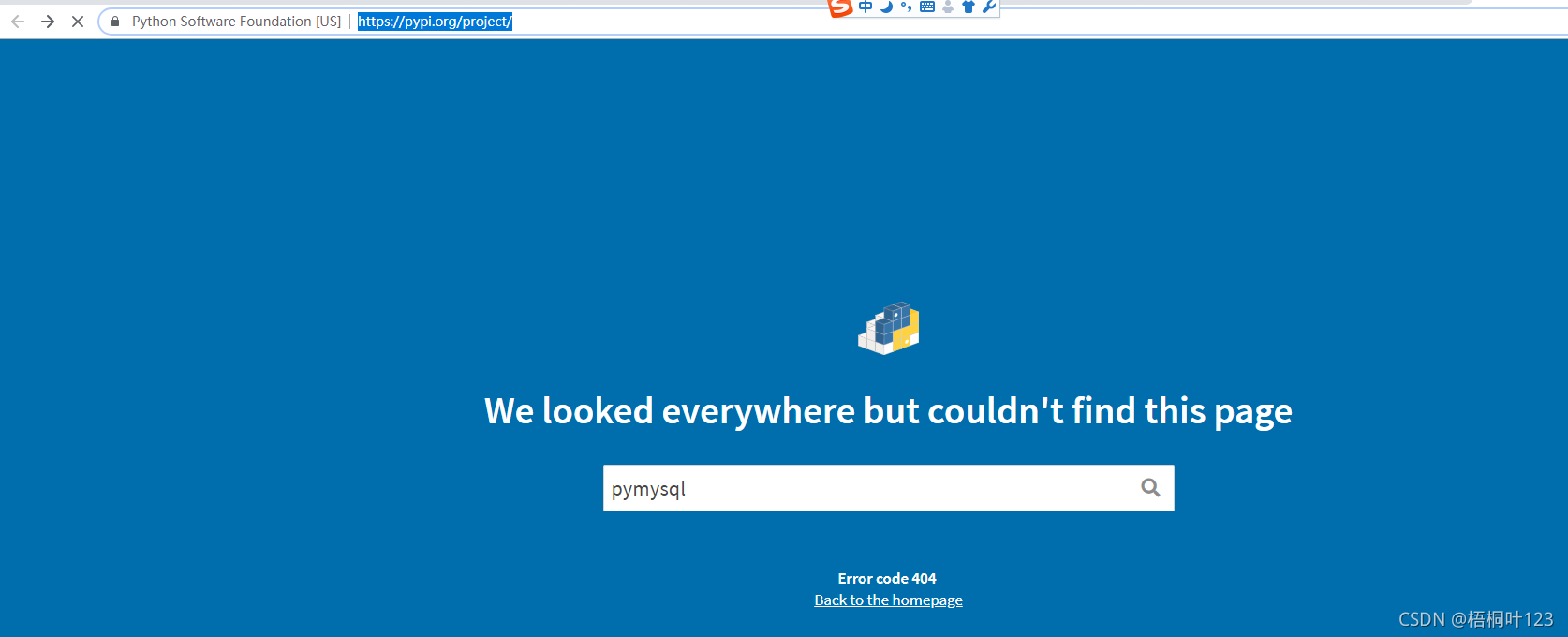
2、下载安装包
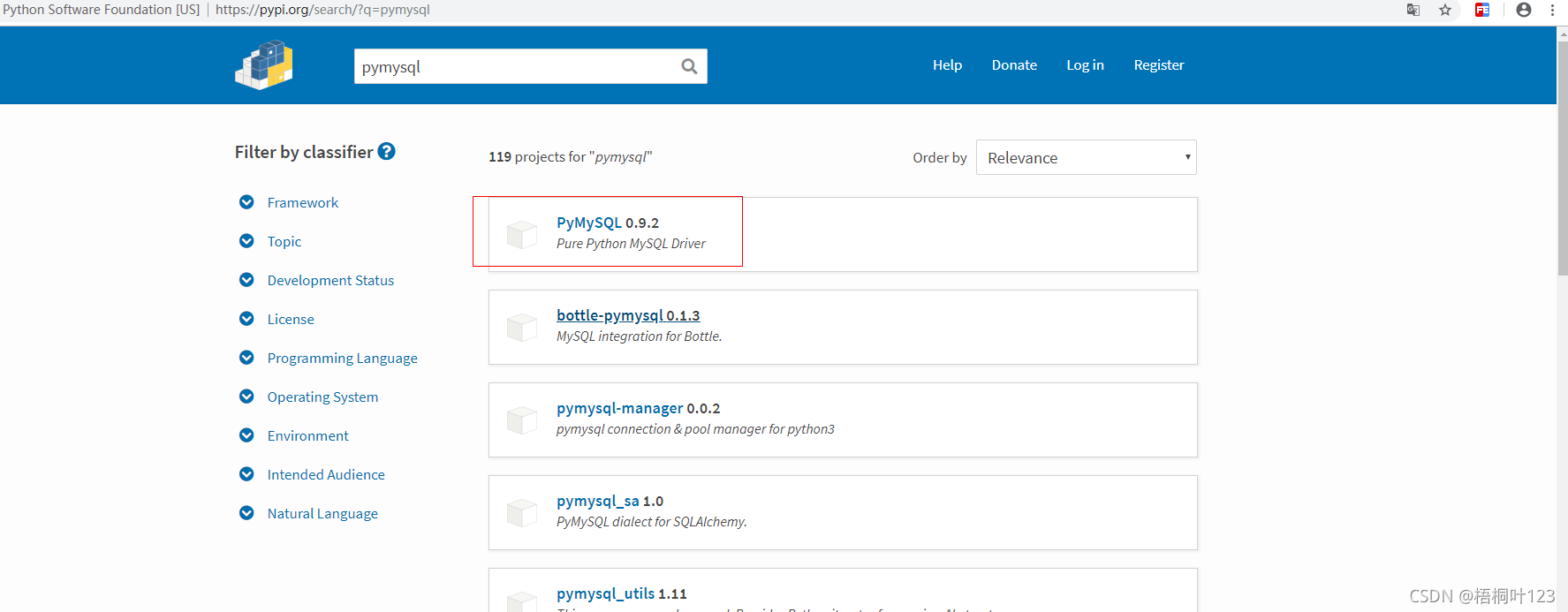
3、将包复制到${python}\scripts,进行解压
${python}为python的安装路径

4、在命令窗口cmd,进入到解压包路径下,进行安装:python setup.py install
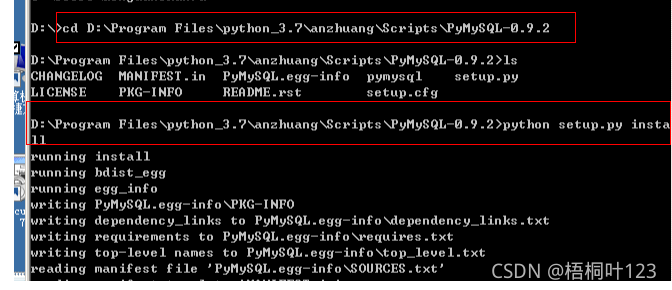
5、安装成功
pip3 freeze/list查看
四、exe安装
切换到安装的exe目录,然后进行 *.exe pip



