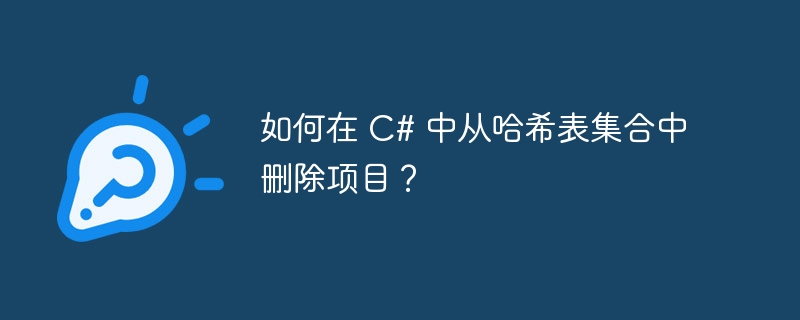
Hashtable在C#中是一个基于键的哈希码组织的键值对集合。可以使用键来访问hashtable中的项。C#的Hashtable类是实现hashtable的类。
使用此类,我们可以在提供的构造函数的帮助下创建一个新的哈希表对象。 Hashtable 类还提供了各种方法,我们可以使用它们对哈希表执行各种操作。这些操作包括添加项目、检查指定键是否存在、计算项目数量、从哈希表中删除项目等。
在本文中,我们将讨论从给定指定键的哈希表集合中删除项目。
如何从Hashtable集合中删除项目?
Hashtable类提供了一个名为“Remove”的方法,用于从hashtable集合中删除一个项。给定一个键,Remove方法将从hashtable中删除具有指定键的项。
下面给出了Remove方法的原型。
语法
'public virtual void Remove (object key);
参数
Key − 要从哈希表集合中删除的元素的键。这是类型为 System.Object的。
实现
Remove(Object)方法是IDictionary接口的一部分。
异常
ArgumentNullException −如果指定的键为 null,则抛出此异常。
NotSupportedException − 如果哈希表具有固定大小或只读,则抛出。
如果在哈希表中指定的键不存在,Remove() 方法不会抛出任何异常。如果键不存在,哈希表将保持不变,程序将成功执行。
Remove()方法的编程示例
示例 1
以下程序演示了如何使用Remove()方法从哈希表集合中删除项目。
'using System;
using System.Collections;
class MyHashTable {
public static void Main(){
// Creating a Hashtable
Hashtable numberNames = new Hashtable();
// Adding elements in Hashtable
numberNames.Add("2", "Two");
numberNames.Add("13", "Thirteen");
numberNames.Add("24", "Twenty Four");
numberNames.Add("59", "Fifty Nine");
// Print the contents of Hashtable
Console.WriteLine("**********Contents of Hashtable**********");
foreach(var item in numberNames.Keys){
Console.WriteLine("key ={0}, Value = {1}", item,numberNames[item]);
}
//read the key for which element is to be deleted
Console.WriteLine("Enter the key for which the element is to be removed from Hashtable ");
string key = (string)Console.ReadLine();
//remove the element
numberNames.Remove(key);
//display the hashtable after deletion
Console.WriteLine("******Contents of Hashtable(after deletion)******");
foreach(var item in numberNames.Keys){
Console.WriteLine("key ={0}, Value = {1}", item,numberNames[item]);
}
}
}
在这个程序中,首先我们创建了一个哈希表,其中键是数字,值是对应的数字名称。然后将哈希表显示在屏幕上。接下来,提示用户输入要从哈希表中删除元素的键。一旦键被输入,就会调用Remove()方法,并将该键作为参数传递。然后再次显示哈希表的内容。如果键存在于哈希表中,Remove()方法将删除该元素,否则,哈希表将保持不变。
输出
该程序生成以下输出。
'**********Contents of Hashtable**********
key =59, Value = Fifty Nine
key =24, Value = Twenty Four
key =13, Value = Thirteen
key =2, Value = Two
Enter the key for which the element is to be removed from Hashtable
13
******Contents of Hashtable(after deletion)******
key =59, Value = Fifty Nine
key =24, Value = Twenty Four
key =2, Value = Two
上述输出显示了删除之前和删除之后哈希表内容的差异。
现在让我们来看看当用户输入的键在哈希表中不存在时,输出会如何变化。在这种情况下,正如已经提到的,哈希表保持不变,不会抛出任何异常。以下是上述程序生成的输出。
输出
'**********Contents of Hashtable**********
key =59, Value = Fifty Nine
key =24, Value = Twenty Four
key =13, Value = Thirteen
key =2, Value = Two
Enter the key for which the element is to be removed from Hashtable
3
******Contents of Hashtable(after deletion)******
key =59, Value = Fifty Nine
key =24, Value = Twenty Four
key =13, Value = Thirteen
key =2, Value = Two
在这里,用户输入了key = 3,但在哈希表中不存在。在这种情况下,由于Remove()方法没有删除任何元素,所以哈希表保持不变。
示例2
现在让我们考虑另一个哈希表删除的例子。相应的程序如下所示。
'using System;
using System.Collections;
public class myHashtable{
public static void Main(){
// Create a new Hashtable.
var tongueTwister = new Hashtable();
tongueTwister.Add("1a", "She");
tongueTwister.Add("1b", "sells");
tongueTwister.Add("1c", "sea");
tongueTwister.Add("2a", "shells");
tongueTwister.Add("2b", "on");
tongueTwister.Add("2c", "the");
tongueTwister.Add("3a", "sea");
tongueTwister.Add("3b", "shore");
// Displays the Hashtable.
Console.WriteLine("The Hashtable initially contains the following:");
foreach (DictionaryEntry elem in tongueTwister)
Console.WriteLine($" {elem.Key}: {elem.Value}");
Console.WriteLine();
// Removes the element with the specified key.
string key = “3b”;
tongueTwister.Remove(key);
// Displays the Hashtable after deletion.
Console.WriteLine("Hashtable after removing the key = "{0}":",key);
foreach (DictionaryEntry elem in tonguetwister)
Console.WriteLine($" {elem.Key}: {elem.Value}");
Console.WriteLine();
}
}
在这个程序中,我们有一个哈希表,其中包含绕口令“她在海边卖贝壳”。我们将按键编号为 1a、1b、1c、2a、2b 等。首先,我们显示了整个哈希表。然后我们使用Remove()方法并删除key = 3b的元素。新更新的哈希表再次显示。
输出
该程序生成以下输出。
'The Hashtable initially contains the following:
3b: shore
1a: She
1b: sells
2b: on
2c: the
3a: sea
2a: shells
1c: sea
Hashtable after removing the key = "3b":
1a: She
1b: sells
2b: on
2c: the
3a: sea
2a: shells
1c: sea
Note the hashtable after deleting the key = 3b.
Hashtable类的Remove()方法用于逐个删除或删除散列表中的元素。如果散列表中不存在指定的键(方法的参数),Remove()方法不会抛出异常。它将继续执行程序而不改变散列表。
这就是关于Remove()方法的全部内容,用于根据指定的键从哈希表集合中删除项。



