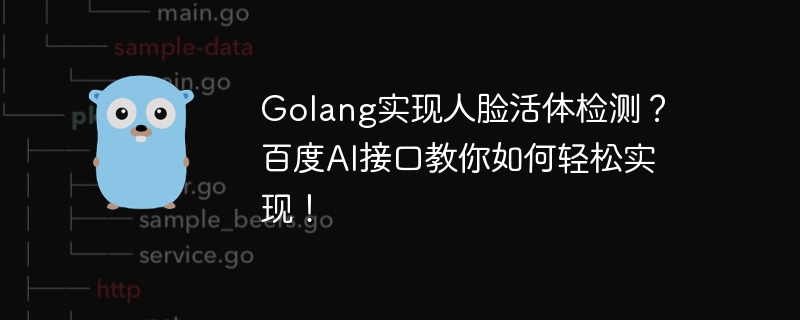
Golang实现人脸活体检测?百度AI接口教你如何轻松实现!
引言:
随着人工智能技术的发展,人脸识别技术已经成为了许多应用领域的核心技术之一。而在人脸识别的应用中,人脸活体检测是非常重要的一环,它可以有效防止使用照片或者视频进行伪造欺骗。本文将介绍如何使用Golang实现人脸活体检测,通过百度AI接口提供的功能,轻松实现该功能。
- 获取API Key和Secret Key
首先,你需要在百度AI平台上注册一个账号并创建一个应用。创建应用完成后,你就可以获取到API Key和Secret Key,这两个Key在后续调用API时需要使用。 安装Go SDK
在开始之前,你需要安装Go的开发环境以及Baidu AI的Go SDK。你可以通过以下命令来安装SDK:go get github.com/solomondove/goaiplus
开始使用SDK
在你的Go代码中,你需要导入SDK的包来使用相关的功能:import ( "fmt" "github.com/solomondove/goaiplus" )
调用活体检测接口
下面我们将调用人脸活体检测接口来实现活体检测。在调用接口之前,你需要将待检测的图片文件读取为字节流数据,并将其转化为base64编码的字符串。imgData, err := ioutil.ReadFile("test.jpg") if err != nil { fmt.Println("Read image file error:", err) return } imgBase64 := base64.StdEncoding.EncodeToString(imgData)
然后,你需要创建一个Baidu AI的客户端对象,并使用你的API Key和Secret Key进行初始化:
client := goaiplus.NewAIClient("your_api_key", "your_secret_key")最后,使用客户端对象调用活体检测的接口:
result, err := client.FaceLivenessVerify(imgBase64)
if err != nil {
fmt.Println("Face liveness verify error:", err)
return
}
fmt.Println("Face liveness verify result:", result)解析结果
活体检测接口返回的结果是一个JSON字符串,我们需要解析该字符串来获取具体的活体检测结果。可以使用Go的json包来进行解析:type LivenessVerifyResult struct { LogId string `json:"log_id"` Result struct { FaceList []struct { FaceToken string `json:"face_token"` Location struct { Left int `json:"left"` Top int `json:"top"` Width int `json:"width"` Height int `json:"height"` Rotation int `json:"rotation"` } `json:"location"` Liveness struct { Livemapscore float64 `json:"livemapscore"` } `json:"liveness"` } `json:"face_list"` } `json:"result"` } var lvResult LivenessVerifyResult err = json.Unmarshal([]byte(result), &lvResult) if err != nil { fmt.Println("Parse liveness verify result error:", err) return } fmt.Println("Face token:", lvResult.Result.FaceList[0].FaceToken) fmt.Println("Liveness score:", lvResult.Result.FaceList[0].Liveness.Livemapscore)
在上面的代码中,我们定义了一个结构体来对应活体检测结果的JSON格式,然后使用json.Unmarshal函数将结果字符串解析到该结构体中。
总结:
本文介绍了如何使用Golang实现人脸活体检测并使用百度AI接口来实现该功能。通过分析结果可以判断出图片中的人脸是否为真实活体,有效提高了人脸识别的安全性。希望本文能帮到你,对Golang中人脸活体检测有更进一步的了解。



