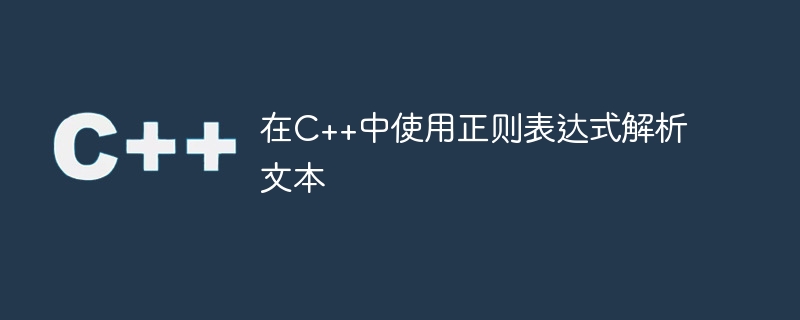
在C++中使用正则表达式解析文本
正则表达式是一种强大而灵活的工具,用于匹配和搜索文本模式。在C++中,我们可以使用正则表达式库来解析文本。
C++中的正则表达式库有两个主要选择:std::regex和Boost.Regex。这两个库都提供了类似的接口和功能。但是,由于它们的实现方式不同,因此在某些情况下可能存在性能差异。Boost.Regex通常被认为是更快和更准确的选择,但它也需要使用Boost库。
在本文中,我们将介绍如何在C++中使用std::regex库解析文本。我们将通过几个示例演示如何使用不同的正则表达式语法匹配和提取文本。
示例1:匹配基本文本
在这个例子中,我们将匹配一个包含“hello”的字符串。
#include <iostream>
#include <regex>
int main() {
std::string text = "hello world!";
std::regex pattern("hello");
if (std::regex_search(text, pattern)) {
std::cout << "Match found!" << std::endl;
} else {
std::cout << "Match not found." << std::endl;
}
return 0;
}这个简单的程序使用std::regex_search()函数搜索“hello”字符串是否存在于text中。如果找到匹配项,程序将输出“Match found!”,否则将输出“Match not found.”。请注意,我们使用了std::string和std::regex类,并将正则表达式作为字符串传递给regex对象。
示例2:使用元字符
正则表达式中的元字符是指具有特殊含义的字符。下面是一些最常用的元字符及其含义:
- . 匹配任何字符。
- ^ 匹配字符串的开头。
- $ 匹配字符串的结尾。
- d 匹配一个数字。
- w 匹配一个单词字符(字母、数字或下划线)。
- s 匹配一个空白字符(空格、制表符等)。
在下面的示例中,我们将匹配任何以“hello”开头的字符串。
#include <iostream>
#include <regex>
int main() {
std::string text1 = "hello world!";
std::string text2 = "world hello!";
std::regex pattern("^hello");
if (std::regex_search(text1, pattern)) {
std::cout << "Match found in text1!" << std::endl;
}
if (std::regex_search(text2, pattern)) {
std::cout << "Match found in text2!" << std::endl;
}
return 0;
}这个例子中,我们使用元字符“^”匹配以“hello”开头的字符串。在第一个文本“hello world!”中,正则表达式和字符串都以“hello”开头,因此程序将输出“Match found in text1!”。在第二个文本“world hello!”中,正则表达式不与字符串开头匹配,因此程序将输出什么也不输出。
示例3:使用量词
正则表达式中的量词指定模式匹配的次数。下面是一些最常用的量词及其含义:
- 匹配前面的模式零次或多次。
- 匹配前面的模式一次或多次。
- ? 匹配前面的模式零次或一次。
- {n} 匹配前面的模式恰好n次。
- {n,} 匹配前面的模式至少n次。
- {n,m} 匹配前面的模式至少n次,但不超过m次。
在下面的示例中,我们将使用量词“+”匹配一个或多个数字。
#include <iostream>
#include <regex>
int main() {
std::string text1 = "1234";
std::string text2 = "a1234";
std::regex pattern("d+");
if (std::regex_search(text1, pattern)) {
std::cout << "Match found in text1!" << std::endl;
}
if (std::regex_search(text2, pattern)) {
std::cout << "Match found in text2!" << std::endl;
}
return 0;
}在这个例子中,我们使用正则表达式“d+”匹配一个或多个数字。在第一个文本“1234”中,正则表达式与整个字符串匹配,因此程序将输出“Match found in text1!”。在第二个文本“a1234”中,正则表达式只与数字子串“1234”匹配,因此程序将输出“Match found in text2!”。
示例4:使用分组
正则表达式中的分组允许我们将模式拆分为子模式,并在匹配时只考虑其中之一。分组使用括号表示。在下面的示例中,我们将匹配包含“hello”或“world”的字符串。
#include <iostream>
#include <regex>
int main() {
std::string text1 = "hello";
std::string text2 = "world";
std::string text3 = "hello world!";
std::regex pattern("(hello|world)");
if (std::regex_search(text1, pattern)) {
std::cout << "Match found in text1!" << std::endl;
}
if (std::regex_search(text2, pattern)) {
std::cout << "Match found in text2!" << std::endl;
}
if (std::regex_search(text3, pattern)) {
std::cout << "Match found in text3!" << std::endl;
}
return 0;
}在这个例子中,我们使用正则表达式“(hello|world)”将“hello”和“world”作为两个分组。在第一个文本“hello”中,正则表达式只与第一个分组匹配,因此程序将输出“Match found in text1!”。在第二个文本“world”中,正则表达式只与第二个分组匹配,因此程序将输出“Match found in text2!”。在第三个文本“hello world!”中,正则表达式与第一个或第二个分组匹配,因此程序将输出“Match found in text3!”。
总结
在这篇文章中,我们介绍了如何在C++中使用正则表达式解析文本。我们详细介绍了一些最常用的正则表达式语法,包括元字符、量词和分组。希望这些示例能够帮助您更好地理解如何利用正则表达式来处理文本数据。



