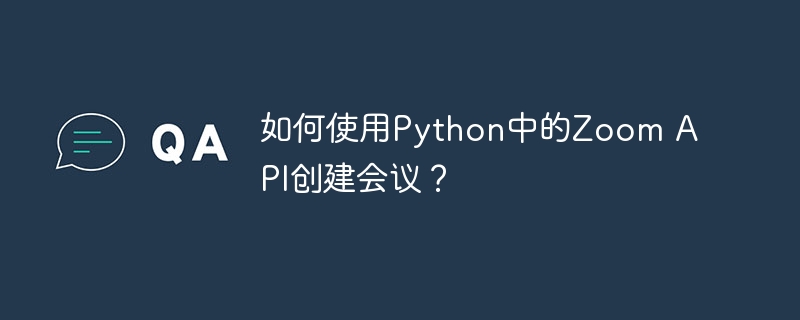
Zoom is a video conferencing platform that has become increasingly popular for remote meetings and webinars. Zoom provides an API that allows developers to programmatically interact with Zoom's features and functionality, including creating and managing meetings. In this context, Python provides a simple and efficient way to create meetings through Zoom's API.
通过使用Python,您可以自动化创建Zoom会议的过程,并将其与其他工作流程或应用程序集成。在本指南中,我们将探讨如何使用requests库和Zoom API的身份验证机制,在Python中使用Zoom API创建会议。
本指南介绍了如何使用Python和Zoom API创建Zoom会议。要使用Zoom API,您必须按照以下步骤创建它−
Go to https://marketplace.zoom.us/ and either sign up or sign in to your Zoom account.
点击“开发”选项卡,然后选择“构建应用程序”。
同意Zoom的API许可证和使用条款。
Choose "JWT" as the app type because it is easy to use.
Enter the name of your app and click "Create".
填写必填信息,例如您的公司名称、开发者姓名和电子邮件地址。对于公司名称,您可以输入您的姓名,然后点击“继续”。
Go to the "App Credentials" tab, copy your API key and API secret, and save them.
Before we can move ahead with the code, we need to install the following packages −
JWT − JWT(JSON Web Token)是一种紧凑且安全的方式,用于表示要在两个方之间传输的声明。
请求 − Python中的requests包用于向Web API发出HTTP请求。
JSON − Python中的json 包用于编码和解码JSON数据。
我们可以通过下面显示的命令来安装这些软件包。
pip3 install jwt requests json
使用Zoom API创建会议
Now let's focus on the code. Consider the code shown below.
Example
import jwt
import requests
import json
from time import time
# Replace with your own API key and secret
API_KEY = 'Your API key'
API_SECRET = 'Your API secret'
# Create a function to generate a token using the PyJWT library
def generate_token():
# Create a payload of the token containing API key and expiration time
token_payload = {'iss': API_KEY, 'exp': time() + 5000}
# Secret used to generate token signature
secret_key = API_SECRET
# Specify the hashing algorithm
algorithm = 'HS256'
# Encode the token
token = jwt.encode(token_payload, secret_key, algorithm=algorithm)
return token.decode('utf-8')
# Create JSON data for the Zoom meeting details
meeting_details = {
"topic": "The title of your Zoom meeting",
"type": 2,
"start_time": "2019-06-14T10:21:57",
"duration": "45",
"timezone": "Europe/Madrid",
"agenda": "test",
"recurrence": {
"type": 1,
"repeat_interval": 1
},
"settings": {
"host_video": "true",
"participant_video": "true",
"join_before_host": "False",
"mute_upon_entry": "False",
"watermark": "true",
"audio": "voip",
"auto_recording": "cloud"
}
}
# Send a request with headers including a token and meeting details
def create_zoom_meeting():
headers = {
'authorization': 'Bearer ' + generate_token(),
'content-type': 'application/json'
}
# Make a POST request to the Zoom API endpoint to create the meeting
response = requests.post(
f'https://api.zoom.us/v2/users/me/meetings', headers=headers, data=json.dumps(meeting_details)
)
print("nCreating Zoom meeting...n")
# Convert the response to JSON and extract the meeting details
response_json = json.loads(response.text)
join_url = response_json["join_url"]
meeting_password = response_json["password"]
# Print the meeting details
print(f'nHere is your Zoom meeting link {join_url} and your password: "{meeting_password}"n')
# Run the create_zoom_meeting function
create_zoom_meeting()
Explanation
The code imports necessary libraries − jwt, requests, json, and time.
该代码定义了API密钥和密钥变量,以便在程序中稍后使用。
The code defines a function named generateToken() that uses the PyJWT library to create a token for authentication. The function encodes a payload that contains the API key and an expiration time, then signs the payload with the API secret using the HS256 hashing algorithm. The token is returned as a UTF-8 string.
The code defines a dictionary named meetingdetails that contains the details of a Zoom meeting, such as the title, start time, duration, and settings.
The code defines a function named createMeeting() that sends a POST request to the Zoom API endpoint to create a new meeting. The function first calls the generateToken() function to obtain an authentication token, then sets the headers of the request to include the token and the content type as JSON. The function sends the meetingdetails as a JSON-encoded string in the body of the request. If the request is successful, the function prints the meeting details such as the join URL and password.
该代码调用createMeeting()函数来创建一个新的Zoom会议。
The code uses comments to explain what each part of the program is doing.
Output
一旦运行此代码,它将产生以下输出 −
can you change the value in this creating zoom meeting … here is your zoom meeting link https://us04web.zoom.us/j/12345678901?pwd=AbCdEfGhIjKlMnOpQrStUvWxYz and your password: "XyZaBc123"
Conclusion
In conclusion, creating a meeting with the Zoom API in Python is a straightforward process that can be achieved using the Zoom API wrapper for Python.
By following the steps outlined in this guide, developers can easily integrate Zoom meetings into their Python applications and automate the process of creating meetings for their users.



