php 微服务容器化监控与日志管理监控:使用 prometheus 和 grafana 监控资源使用情况、请求数和延迟。日志管理:使用 elk stack(elasticsearch、logstash、kibana)收集、解析和可视化日志。部署 filebeat 代理将日志发送到 elasticsearch。
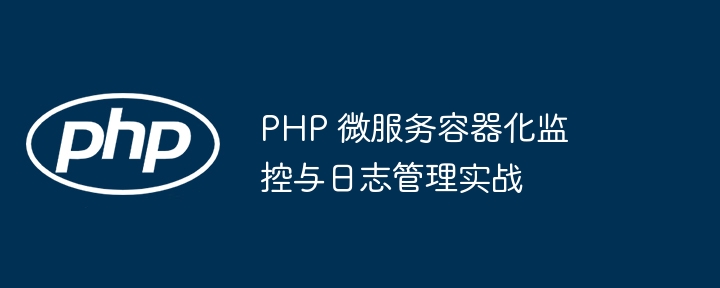
PHP 微服务容器化监控与日志管理实战
在现代分布式架构中,微服务的容器化已成为一种流行的做法。本文将介绍如何利用 Prometheus 和 Grafana 对 PHP 微服务进行监控,并使用 ELK Stack 进行日志管理。
监控
1. 安装 Prometheus
helm repo add prometheus-community https://prometheus-community.<a style='color:#f60; text-decoration:underline;' href="https://www.php.cn/zt/15841.html" target="_blank">git</a>hub.io/helm-charts
helm repo update
helm install prometheus prometheus-community/kube-prometheus-stack2. 安装 Grafana
helm repo add grafana https://grafana.github.io/helm-charts
helm repo update
helm install grafana grafana/grafana3. 配置 Grafana 仪表盘
创建以下 Grafana 仪表盘,将 Prometheus 作为数据源:
- Graph: Pod 资源使用情况,监控 CPU 和内存使用
- Gauge: 容器请求数,监控每秒处理的请求数
- Scatter Plot: 请求延迟,绘制请求延迟与时间的关系日志管理
1. 安装 ELK Stack
<a style='color:#f60; text-decoration:underline;' href="https://www.php.cn/zt/15865.html" target="_blank">docker</a>-compose up2. 配置 ELK Stack
在 Kibana 中创建索引模式,以解析 PHP 日志。字段可以包括:
- timestamp
- level
- message
- ...3. 部署日志代理
例如,您可以使用 Filebeat 部署到每个微服务 Pod 中,并将日志发送到 ElasticSearch。
filebeat:
inputs:
- type: log
paths:
- /var/log/*.log
output.logstash:
hosts: ["logstash:5044"]实战案例
以下是一个 PHP 微服务 Dockerfile 示例,用于监控和日志记录:
FROM php:8.0-fpm
# Copy application code
COPY . /var/www/html
# Install dependencies
RUN <a style='color:#f60; text-decoration:underline;' href="https://www.php.cn/zt/15906.html" target="_blank">composer</a> install
# Prometheus Exporter
RUN wget https://github.com/prometheus/client_php/releases/download/2.4.2/prometheusclient-php-2.4.2.phar -O /usr/local/bin/promexp --quiet
# Logstash Filebeat
RUN wget https://artifacts.elastic.co/downloads/beats/filebeat/filebeat-8.1.0-<a style='color:#f60; text-decoration:underline;' href="https://www.php.cn/zt/15718.html" target="_blank">linux</a>-x86_64.tar.gz -O /tmp/filebeat.tar.gz --quiet
RUN tar -zxf /tmp/filebeat.tar.gz -C /usr/local/bin/
# Start application
CMD ["php", "-S", "0.0.0.0:80"]结论
通过实施上述监控和日志管理措施,您可以获得对 PHP 微服务运行状况的深入了解,并及时发现和解决任何问题,从而提高应用程序的稳定性和性能。



