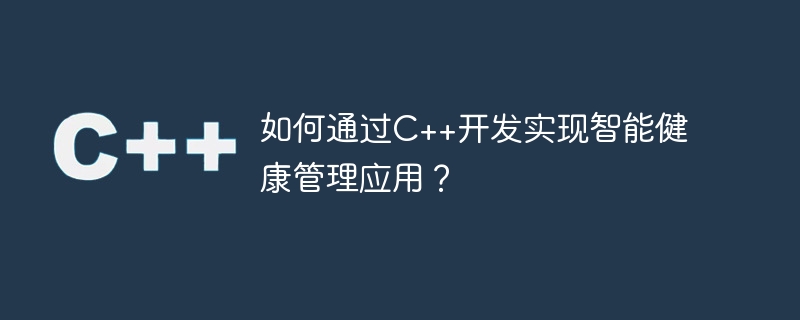
如何通过C++开发实现智能健康管理应用?
智能健康管理应用是近年来随着人们健康意识的增强而兴起的一类应用程序。它们可以帮助用户记录和管理健康相关数据,提供健康建议和预警信息等功能。在本文中,我们将以C++为开发语言,介绍如何开发一个简单的智能健康管理应用。
首先,我们需要明确应用的功能需求。一个典型的智能健康管理应用应该包含以下功能:
- 用户注册和登录:用户可以通过注册账号并登录使用应用。
- 健康数据记录:用户可以记录自己的身高、体重、血压、心率等健康数据。
- 健康数据展示:应用可以将用户记录的健康数据进行展示,提供图表和统计分析等功能。
- 健康建议和预警:应用可以根据用户的健康数据,提供相应的健康建议和预警信息。
接下来,我们将介绍如何通过C++语言实现上述功能。
- 用户注册和登录:
在C++中,可以使用文件存储来模拟用户的注册和登录功能。我们可以定义一个User类来表示用户,并使用文件作为用户的存储介质。用户的注册和登录可以通过读写文件实现。
#include <iostream>
#include <fstream>
#include <string>
class User {
public:
User(const std::string& username, const std::string& password)
: username(username), password(password) {}
std::string getUsername() const {
return username;
}
std::string getPassword() const {
return password;
}
bool saveToFile() const {
std::ofstream file(username + ".txt");
if (!file.is_open()) {
return false;
}
file << password;
file.close();
return true;
}
static User* loadFromFile(const std::string& username) {
std::ifstream file(username + ".txt");
if (!file.is_open()) {
return nullptr;
}
std::string password;
file >> password;
file.close();
return new User(username, password);
}
private:
std::string username;
std::string password;
};
int main() {
// 用户注册
User user("admin", "password");
if (!user.saveToFile()) {
std::cout << "Failed to save user to file" << std::endl;
return 1;
}
// 用户登录
std::string username, password;
std::cout << "Username: ";
std::cin >> username;
std::cout << "Password: ";
std::cin >> password;
User* loadedUser = User::loadFromFile(username);
if (loadedUser == nullptr || loadedUser->getPassword() != password) {
std::cout << "Login failed" << std::endl;
return 1;
}
// 用户登录成功
std::cout << "Welcome, " << loadedUser->getUsername() << "!" << std::endl;
delete loadedUser;
return 0;
}- 健康数据记录:
我们可以使用一个HealthRecord类来表示用户的健康记录。该类可以包含身高、体重、血压、心率等属性,并提供修改和读取这些属性的方法。
#include <iostream>
#include <string>
class HealthRecord {
public:
HealthRecord(double height, double weight, int bloodPressure, int heartRate)
: height(height), weight(weight), bloodPressure(bloodPressure), heartRate(heartRate) {}
double getHeight() const {
return height;
}
double getWeight() const {
return weight;
}
int getBloodPressure() const {
return bloodPressure;
}
int getHeartRate() const {
return heartRate;
}
void setHeight(double newHeight) {
height = newHeight;
}
void setWeight(double newWeight) {
weight = newWeight;
}
void setBloodPressure(int newBloodPressure) {
bloodPressure = newBloodPressure;
}
void setHeartRate(int newHeartRate) {
heartRate = newHeartRate;
}
private:
double height;
double weight;
int bloodPressure;
int heartRate;
};
int main() {
HealthRecord record(175.0, 70.0, 120, 80);
std::cout << "Height: " << record.getHeight() << std::endl;
std::cout << "Weight: " << record.getWeight() << std::endl;
std::cout << "Blood pressure: " << record.getBloodPressure() << std::endl;
std::cout << "Heart rate: " << record.getHeartRate() << std::endl;
record.setHeight(180.0);
std::cout << "Updated height: " << record.getHeight() << std::endl;
return 0;
}- 健康数据展示:
对于健康数据的展示,可以使用C++的图表库(如matplotplusplus)来绘制图表,并通过数据分析库(如Boost)来进行统计分析。这里我们以一个简单的示例来展示如何使用这些库。
#include <iostream>
#include "matplot/matplot.h"
int main() {
std::vector<double> heights = {165, 170, 175, 180};
std::vector<double> weights = {60, 65, 70, 75};
// 绘制身高和体重的散点图
auto scatter = matplot::scatter(heights, weights);
scatter->marker_size(weights).marker(matplot::marker::circle).line_width(2);
matplot::xlabel("Height");
matplot::ylabel("Weight");
matplot::show();
return 0;
}- 健康建议和预警:
健康建议和预警的实现通常需要结合医学知识和规则引擎等技术进行。在C++中,我们可以使用if语句或者switch语句来根据健康数据提供相应的建议和预警信息。
#include <iostream>
#include <string>
void provideHealthAdvice(double weight, int heartRate) {
if (weight > 80) {
std::cout << "You are overweight. Please consider losing weight." << std::endl;
}
if (heartRate > 100) {
std::cout << "Your heart rate is too high. Please consult a doctor." << std::endl;
}
}
int main() {
double weight;
int heartRate;
std::cout << "Weight: ";
std::cin >> weight;
std::cout << "Heart rate: ";
std::cin >> heartRate;
provideHealthAdvice(weight, heartRate);
return 0;
}通过C++语言,我们可以实现一个简单的智能健康管理应用。该应用可以满足用户注册和登录、健康数据记录、健康数据展示以及健康建议和预警等基本功能。当然,为了实现更完善和丰富的智能健康管理应用,我们还可以使用其他的关联技术和工具,如数据库、人工智能等。希望这篇文章对你了解如何使用C++开发智能健康管理应用有所帮助。



